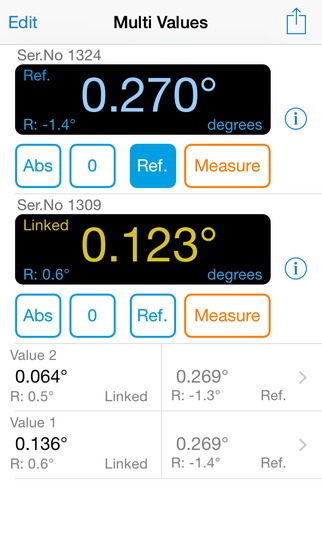Multi Values for ALiSENSOR™ Level 1.5.0
Free Version
Publisher Description
The Multi Values for ALiSENSOR Level app is dedicated to work wirelessly with the ALiSENSOR Level hardware. This app combined with the hardware compose a geometric measurement system for industrial applications. The MFi certified hardware can be ordered at http://www.gloi.se. This app allows you to perform geometric measurement with up to three ALiSENSOR Level units, constantly showing live sensor values. The sensor units can be zeroed for relative measurements, or calibrated for absolute measurements. One sensor unit can be selected to act as a reference, so the measurement values from other units are adjusted. The angles are displayed in the user's unit of choice: degrees (decimal or with arcminutes and arcseconds), thou/in, in/ft, mm/m or mm/100mm. Measurement values can be saved from the different sensor units, and exported to both a PDF report and a spreadsheet that can be opened with Excel and Numbers. ALiSENSOR Level Hardware: The ALiSENSOR Level standalone sensor unit provides high accuracy inclination data as well as many other measurements to the iOS device through Bluetooth . Inclination measurements with an accuracy of less than 0.001 can be performed. GLOi AB participates in the Made For iPhone (MFi) program and the hardware is fully certified by Apple Inc. More apps are being developed which utilize the sensor data for other types of specialized measurements. IMPORTANT NOTE: This app requires the external hardware ALiSENSOR Level. The hardware is purchased separately. For more information, technical specifications and video tutorials about the ALiSENSOR product family please visit the GLOi AB website: http://www.gloi.se
Requires iOS 7.0 or later. Compatible with iPhone, iPad, and iPod touch.
About Multi Values for ALiSENSOR™ Level
Multi Values for ALiSENSOR™ Level is a free app for iOS published in the System Maintenance list of apps, part of System Utilities.
The company that develops Multi Values for ALiSENSOR™ Level is Gloi AB. The latest version released by its developer is 1.5.0.
To install Multi Values for ALiSENSOR™ Level on your iOS device, just click the green Continue To App button above to start the installation process. The app is listed on our website since 2012-10-16 and was downloaded 14 times. We have already checked if the download link is safe, however for your own protection we recommend that you scan the downloaded app with your antivirus. Your antivirus may detect the Multi Values for ALiSENSOR™ Level as malware if the download link is broken.
How to install Multi Values for ALiSENSOR™ Level on your iOS device:
- Click on the Continue To App button on our website. This will redirect you to the App Store.
- Once the Multi Values for ALiSENSOR™ Level is shown in the iTunes listing of your iOS device, you can start its download and installation. Tap on the GET button to the right of the app to start downloading it.
- If you are not logged-in the iOS appstore app, you'll be prompted for your your Apple ID and/or password.
- After Multi Values for ALiSENSOR™ Level is downloaded, you'll see an INSTALL button to the right. Tap on it to start the actual installation of the iOS app.
- Once installation is finished you can tap on the OPEN button to start it. Its icon will also be added to your device home screen.